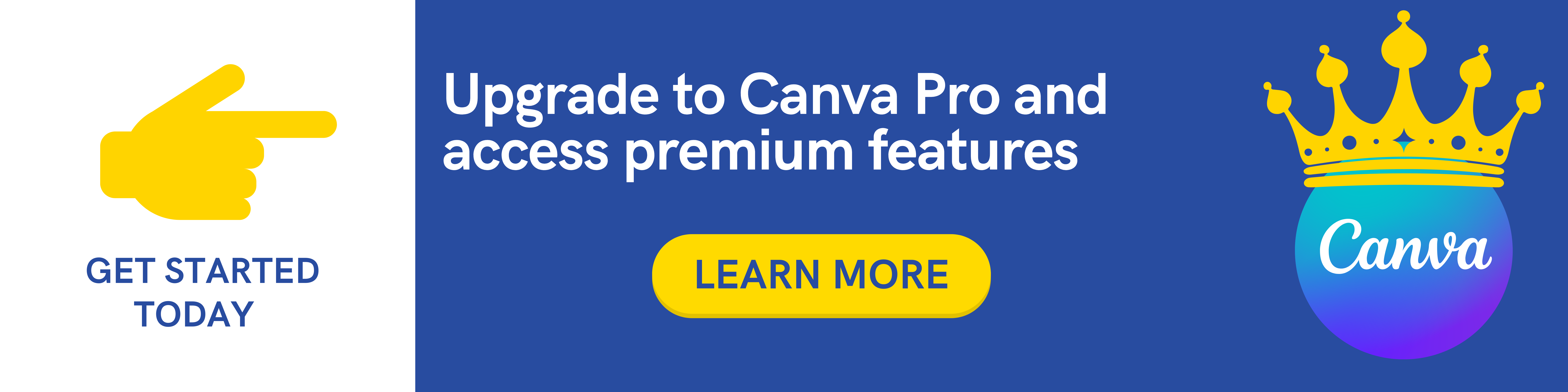Requirements
- Just some basic programming experience needed, you will learn almost everything you need to know.
- You need Android Studio or VS code or any other preferred IDE
- Flutter 3.7 or latest version
Description
Unlock the world of mobile application development with my comprehensive course, “Mastering Chess App Development with Flutter and Firebase.” Designed for aspiring developers and Flutter enthusiasts, this course takes you on a journey from project setup to building a feature-rich chess application with real-time multiplayer functionality.
What You’ll Learn:
Section 1: Introduction to Flutter Firebase Chess App Development
Gain a deep understanding of the course scope and objectives.
Familiarize yourself with the essential tools and technologies used in Flutter Firebase Chess App development.
Section 2: Project Setup and Basics
Learn to set up a Flutter Firebase Chess project from scratch.
Install necessary packages and understand the fundamental structure of a chessboard.
Section 3: User Interface Design
Craft visually appealing user interfaces for various screens within the chess app.
Design the game screen, home screen, and settings screen with proficiency.
Section 4: State Management with Provider Package
Explore advanced state management techniques using the Provider package.
Implement player color and game difficulty settings, optimizing state management for a smooth user experience.
Section 5: Game Settings and Levels
Dive deep into configuring game settings and explore different game levels.
Master timer methods to control game dynamics effectively.
Section 6: Game Logic and Functionality
Implement crucial game logic, including game-over scenarios.
Integrate the Stockfish engine for chess computations and handle dialogs for a seamless user experience.
Section 7: User Authentication and Login
Build a robust user authentication system.
Design and implement login screens and connect to Firebase Authentication for secure user sign-up and sign-in processes.
Section 8: Multiplayer Functionality with Firestore
Create a multiplayer experience by implementing features such as creating and joining games in Firestore.
Search for players, synchronize game state across devices, and establish a seamless online chess gaming experience.
What Learners Will Achieve:
Upon completing this course, learners will:
You will a solid foundation in Flutter and Firebase for mobile application development.
Be proficient in crafting visually appealing user interfaces for various app screens.
Understand advanced state management techniques using the Provider package.
Implement crucial game logic, integrating the Stockfish engine for enhanced gaming experiences.
Build a secure and seamless user authentication system using Firebase.
Develop a real-time multiplayer chess application with features like game creation, player search, and synchronized game state.
Embark on this learning journey, and by the end of the course, you’ll have the skills and knowledge to create your own Flutter Firebase Chess application and showcase your mastery of mobile app development to the world. Let’s code and play chess in the digital realm! Enrol now.
Who this course is for:
- Beginner or advanced Flutter and firebase application developer
Join us on Telegram
https://t.me/udemyfreedown