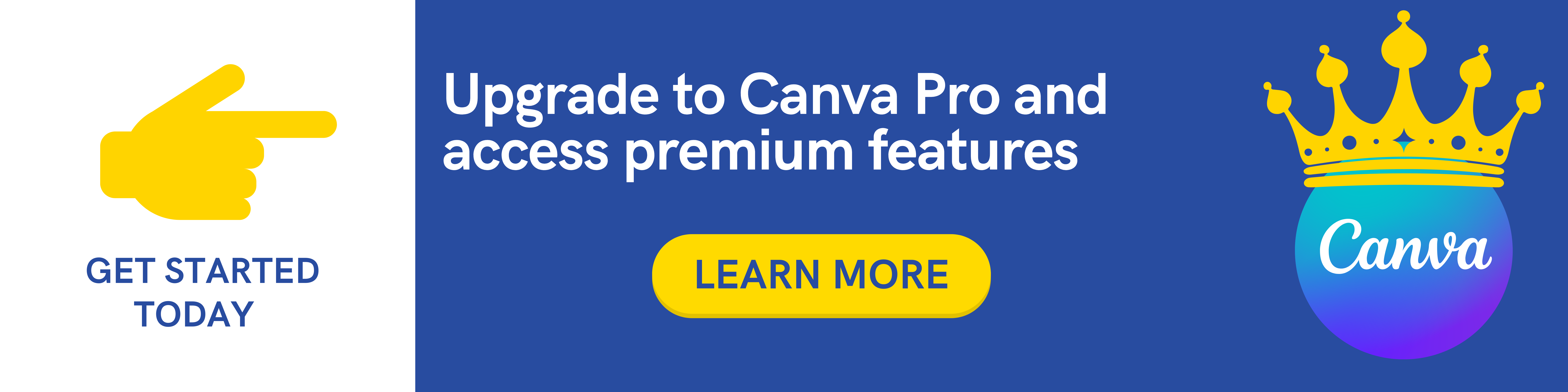Requirements
- There are no specific prerequisites for this course. However, a basic understanding of software development and command-line interfaces can be beneficial.
Description
Welcome to the “Hands-On Docker Tutorial for Beginners in 2024!” If you’re new to Docker and eager to embark on a learning journey, this course is your gateway to mastering containerization. With a hands-on approach, you’ll not only grasp the fundamentals of Docker but also immerse yourself in practical applications through guided exercises.
In this course, students will dive into the following key modules:
- Introduction to Docker:
- Gain a solid understanding of Docker and its significance in modern software development.
- Docker Architecture:
- Explore the architecture of Docker and learn how its components work together seamlessly.
- Docker File, Docker Image, and Docker Container:
- Master the concepts of Docker files, images, and containers, essential for effective containerization.
- Docker Installation:
- Step-by-step guidance on installing Docker on various platforms.
- Docker Basic Commands:
- Learn fundamental commands to navigate and interact with Docker efficiently.
- Docker Installing Python Image:
- Practical insights into installing Python images using Docker.
- Running Container in Background:
- Understand the process of running containers in the background for optimal workflow.
- Creating Python Image:
- Hands-on experience in creating Docker images for Python applications.
- Creating Ubuntu Image:
- Learn the process of creating Docker images for Ubuntu-based environments.
- Creating Java Image Using Docker File:
- Explore Docker file creation for Java applications and build custom images.
- Push Image to Docker Hub:
- Understand the importance of sharing Docker images and how to push them to Docker Hub.
- Docker Compose:
- Dive into the world of Docker Compose for orchestrating multi-container applications.
- Docker Compose Installation:
- Step-by-step guide on installing and configuring Docker Compose.
- Create Basic Docker Compose YML File:
- Hands-on exercises to create a basic Docker Compose YAML file for application deployment.
- Creating Python Server:
- Implement your knowledge by creating a Python server within a Docker container.
Who this course is for:
- Software developers looking to streamline their development process.
- Anyone who wants to learn containerization
Join us on Telegram
https://t.me/udemyfreedown